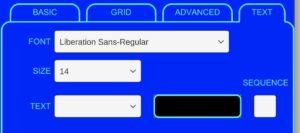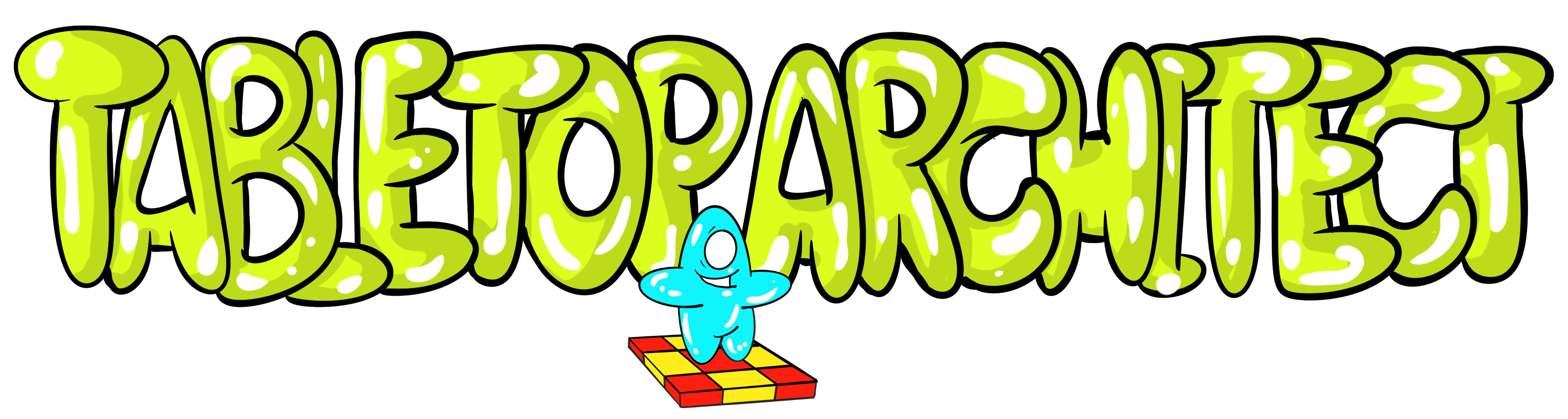New Feature:
PDF Export Options
An export option dialog is now available when export to PDF.
The new options allow control over the look of the deck designs (such as print borders) and the ability to select which Deck design to export.
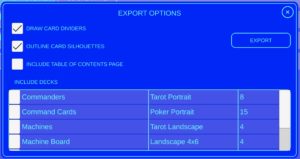
New Features:
Advanced capabilities to the Grid Element
A lot of new features have been added to the grid element:
(A) – Hex Grid now follows a more conventional structure when specifying row and height
A row consists of the left most hex cell and then any cells adjacent to the right and the height is the combination of these rows. For example 1 row 5 columns is now
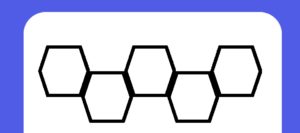
Two rows 5 columns is now
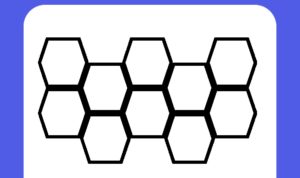
(B) Data driven grid fields for population and size
Grids can now have their options driven by the data deck. This allows altering shapes and auto population of cell content such as imagery and text. This also includes data driven sequences to define cell content. When the sequence option is enabled, the selected data column is considered to be the first column in the sequence that persists until either there are no more grid cells, no more columns or the column type changes. e.g. The text content sequence is activated for a data column called “text1”, the sequence (i.e. the next cells) continues as “text2”, “text3”, etc..

(C) Cell text content can have font, size and color defined
If text is used in the cell, the font, size and color can be defined