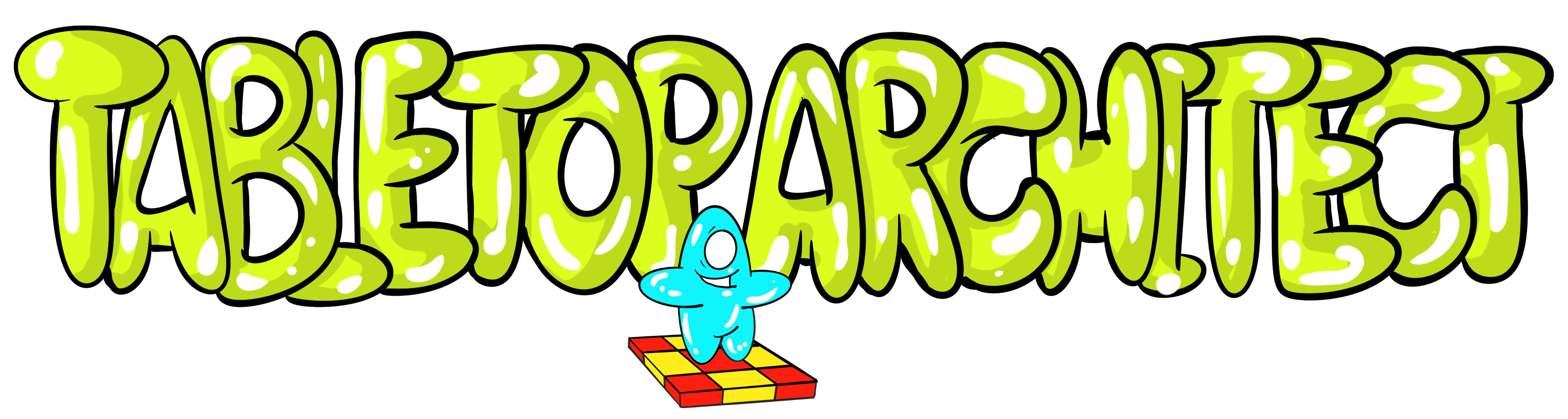Skip to content
DataNew Feature:
Card Designer Redesign
- Card Designer has been overhauled
- New simpler design
- Card Data viewer and Layers are by default hidden
- Card Data viewer allows:
- editing of card data fields
- creating new cards
- creating new fields
- automatic default creation of data driven text and shapes
New Feature:
Text Tab Attributes
- New Text attributes
- ability to set size
- justification now supported
New Feature:
New Image Attribute
- New Image attribute
- Image can be displayed in reverse. This is useful for turning ink drawings into negative or color relief (e.g. border designs)
New Feature:
Data Deck Copy and Paste
- Data Decks
- Copy and paste cell contents with right click on cells
Improvements:
- PDF exporter
- PDF output files can now be named
- exported PDF can be opened from within TTA
- Data Decks
- Data decks can now be archived
- Data Deck
- Image tooltips now do not cover the associated cell
Fixes:
- PDF exporter
- random line on upper right of each card no longer appears
- A card deck with no data is rendered for cases where a card deck may have only one design (e.g. rules)
- Text Tab layout improved
- Grid Tab back color accepts full transparency without making the grid disappear
- Image uploads now immediately available